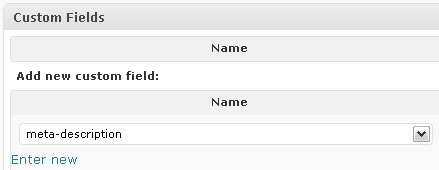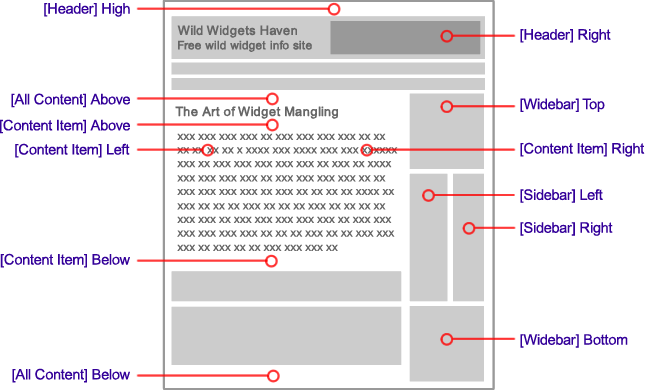How to place widgets when using WorldPress LugarVazio Theme. Old reference.
To start placing your widgets on your heatmap you need to go to Appearance -> Widgets, and you’ll see all the available default WordPress widgets as well as the ad widgets you just created.
All the standard built in WordPress Widgets have been styled ready for use in the Sidebar positions.
If you are using WordPress 2.8 upwards you can just drag and drop these widgets into their appropriate positions.
It’s important to know that LugarVazio Theme is designed with experimentation in mind.
Have fun trying different ads out in different positions to see what effect it has.
Some WordPress widgets and ad widgets require a certain amount of space. Note the following about each widget position before you start tuning your ad positions to suit your blog and content:
[Widebar] Top
In the default LugarVazio theme this sits at the top of the sidebar, and is suitable for Ads which are 300 pixels wide, such as the Medium Rectangle (300 x 250). It’s also great for widgets that need lots of room for text such as the LugarVazio Theme ‘Recent Posts PLUS’ widget and WordPress ‘Recents Post Widget’.
[Widebar] Bottom
This sits right at the bottom of the sidebar, and is suitable for similar widgets as the [Widebar] Top widget position
[Sidebar] Left and [Sidebar] Right
These two widget positions sit side by side in the sidebar, sandwiched between [Widebar] Top and [Widebar] Bottom.
[Sidebar] Left is suitable for Wide Sky Scraper Ads (160 x 600) and Link Units (160×90).
[Sidebar] Right is suitable for Skyscraper ads (120×600), Link Units (120 x 90) and 125 x 125 square ads.
Some of the standard WordPress Widgets do work just fine in here too, such as the calendar, WordPress Search Box and Meta. Experiment to see what works in these narrower format boxes.
[Header] High
This position sits above the Theme logo header, and expands the top of HeatMap Theme to accomodate a Leaderboard (728×90) ad.
[Header] Right
This position sits to the right of Theme logo header, and accommodates a Banner (468×60) ad.
[All Content] Above
You can place an ad widget right above the title of your content using this position. It would make a great home for a Banner (468×60) ad or a Link Unit (468 x 15).
[All Content] Below
If you need an adsense ad widget below your entire article (including the post/comment details block), then this is the one to go for. Suggested ads for this position are Banner (468×60) , Link Unit (468 x 15), Medium Rectangle (300 x 250) or Large Rectangle (336 x 280) ads.
[Content Item] Above
If you want to pop an ad widget right underneath the title then this is the place to put it. Again it makes a great home for a Banner (468×60) ad or a Link Unit (468 x 15), but also can be great for placing a high visibility Medium Rectangle (300 x 250) or Large Rectangle (336 x 280) ad if you are going for a ‘maximum visibility, maximum revenue strategy’ – use with care.
[Content Item] Below
This position sits below the article content, but above the post/comment details block.
[Content Item] Left and [Content Item] Right
If you want your ad to wrap around your text at the top of the article then this is the one to go for. Depending on how visible you want your ad to be, it’s a great spot for the Square Ad (250 x 250) or Medium Rectangle (300 x 250).
Important: Featured Page Option
Please note that if you use the Featured Page option in the LugarVazio Options Page, that the featured page will have widgets applied to it as if it were the first blog entry on the page.